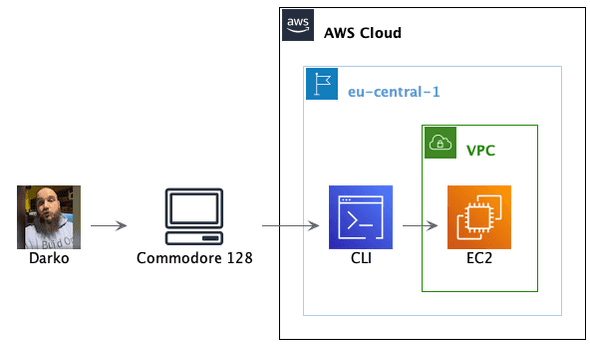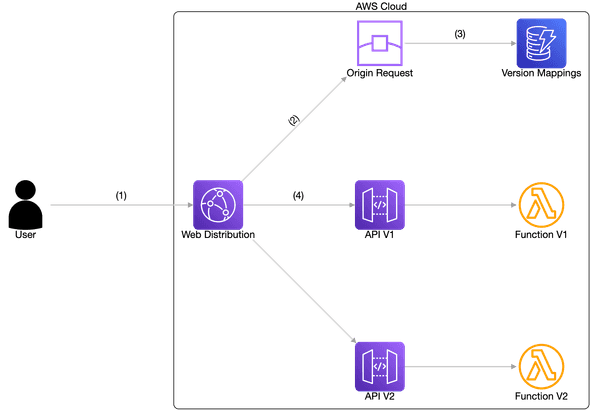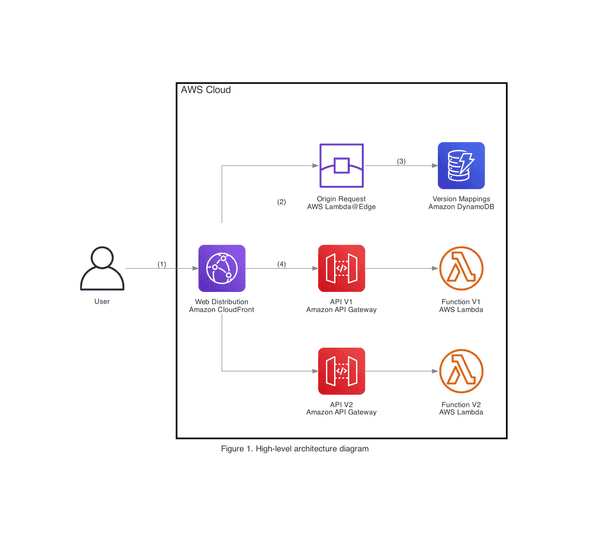Diagrams-as-Code Episode on Twitch
December 15, 2022 #aws #architecture #uml
So much fun on the Build On AWS weekly - Code me some diagrams Twitch stream today talking diagrams-as-code with Darko, and surprising him with this:
The PlantUML source code (except for the full base64 PNG).
@startuml Darko
!include <awslib/AWSCommon.puml>
!include <awslib/Compute/EC2.puml>
!include <awslib/DeveloperTools/CommandLineInterface.puml>
!include <awslib/General/all.puml>
!include <awslib/Groups/all.puml>
!include <awslib/ManagementGovernance/ManagementConsole.puml>
' truncating PNG for blog code sample
!function $DarkoIMG($scale=1)
!return "<img data:image/png;base64,iVBORw...ggg=={scale="+$scale+"}>"
!endfunction
' Groups are rectangles with a custom style using stereotype - need to hide
hide stereotype
skinparam linetype ortho
skinparam rectangle {
BackgroundColor AWS_BG_COLOR
BorderColor transparent
}
rectangle "$DarkoIMG()\nDarko" as darko
rectangle "$ClientIMG()\nCommodore 128" as client
AWSCloudGroup(cloud){
RegionGroup(region, "eu-central-1") {
rectangle "$CommandLineInterfaceIMG()\nCLI" as cli
VPCGroup(vpc) {
rectangle "$EC2IMG()\nEC2" as ec2
}
}
}
darko -> client
client -> cli
cli -> ec2
@endumlI also got to talk about Architecture Decision Records and the context for when I choose diagrams-as-code over presentation software or drawing tools.
- ADR001 - Use PowerPoint for presentations
- AWS Solutions Architects deliver lots of customer facing presentations, many of which combine slides from existing presentations. These presentations are expected to meet the high bar for quality.
- ADR002 - Use DrawIO (desktop) for documentation
- Diagram images are included in project documentation, often created in markdown format.
- ADR003 - Use PlantUML for sequence diagrams
- Sequence diagrams help improve understanding of design across success and error use cases.
Some things didn’t make it on the show, but I played with both CloudGram and mingrammer Diagrams to attempt a recreation of PlantUML-based Figure 1 from Sequence Diagrams enrich your understanding of distributed architectures
CloudGram
- AWS Icons have pre-rounded corners and were last updated 2 years ago
- No multi-line label support
diagram "Figure 1" [direction=lr] {
generic.user user [label="User", labelPosition="s"];
group cloud [label="AWS Cloud",style=solid,stroke=black,opacity=0] {
aws.cloudfront cf [label="Web Distribution", labelPosition="s"];
aws.cloudfrontEdgeLocation edge [label="Origin Request", labelPosition="s"];
aws.dynamodb dynamodb [label="Version Mappings", labelPosition="s"];
aws.apiGateway api1 [label="API V1", labelPosition="s"];
aws.lambdaFunction lambda1 [label="Function V1", labelPosition="s"];
aws.apiGateway api2 [label="API V2", labelPosition="s"];
aws.lambdaFunction lambda2 [label="Function V2", labelPosition="s"];
}
user -> cf [label="(1)"];
cf -> edge [label="(2)"];
edge -> dynamodb [label="(3)"];
cf -> api1 [label="(4)"];
api1 -> lambda1;
cf -> api2 -> lambda2;
}mingrammer Diagrams
- AWS Icons have pre-rounded corners and most were last updated 2 years ago.
- Can generate GraphViz
.dotfile and directly takes graph/cluster/node/edge attributes
# using https://github.com/mingrammer/diagrams
from diagrams import Diagram, Cluster, Edge
from diagrams.aws.general import User
from diagrams.aws.network import CloudFront, CloudFrontEdgeLocation
from diagrams.aws.mobile import APIGateway
from diagrams.aws.database import Dynamodb
from diagrams.aws.compute import LambdaFunction
# https://www.graphviz.org/docs/graph/
graph_attr = {
"nodesep": ".3",
"ranksep": "1.6"
}
# https://www.graphviz.org/docs/clusters/
cluster_attr = {
"margin": "40",
"fontsize": "18",
"bgcolor": "white",
"style": "diagonals",
"penwidth": "3",
"pencolor": "FFFFFF"
}
# https://www.graphviz.org/docs/nodes/
node_attr = {
"width": "1.2",
"height": "1.2",
}
# https://www.graphviz.org/docs/edges/
edge_attr = {
}
with Diagram("Figure 1. High-level architecture diagram", graph_attr=graph_attr, node_attr=node_attr, edge_attr=edge_attr, show=False, filename="Figure1", outformat=["png", "dot"]):
user = User("User")
with Cluster("AWS Cloud", graph_attr=cluster_attr):
cf = CloudFront("Web Distribution\nAmazon CloudFront")
user >> Edge(label="(1)") >> cf
# The order of rendered diagrams is the reverse of the declaration order.
cf >> APIGateway("API V2\nAmazon API Gateway") >> LambdaFunction("Function V2\nAWS Lambda")
cf >> Edge(label="(4)") >> APIGateway("API V1\nAmazon API Gateway") >> LambdaFunction("Function V1\nAWS Lambda")
cf >> Edge(label="(2)") >> CloudFrontEdgeLocation("Origin Request\nAWS Lambda@Edge") >> Edge(label="(3)") >> Dynamodb("Version Mappings\nAmazon DynamoDB")