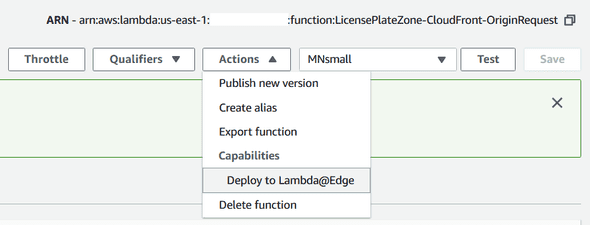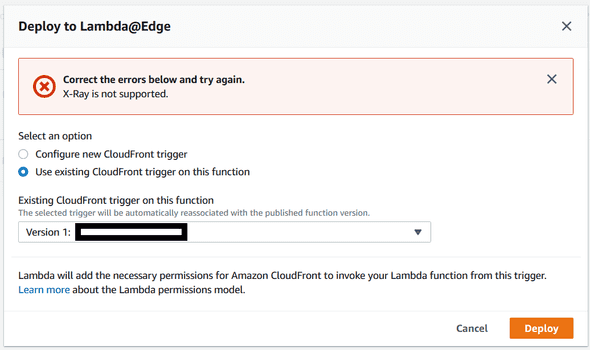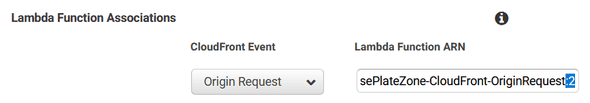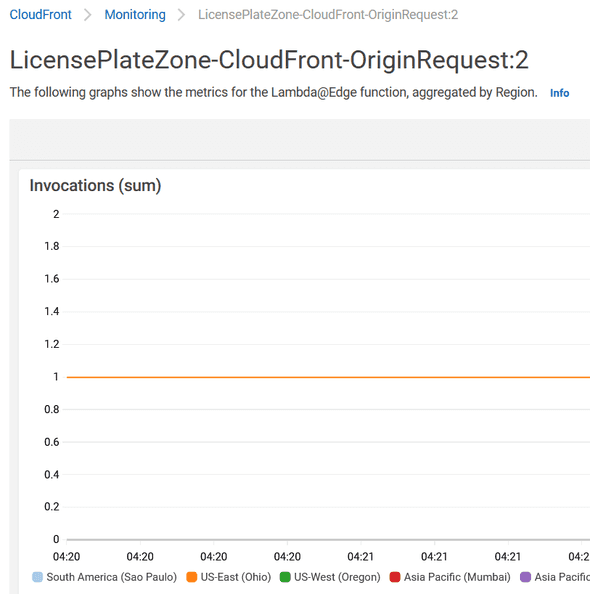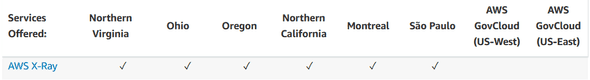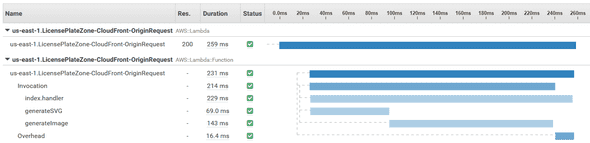Using AWS X-Ray with Lambda@Edge
January 20, 2020 #aws #xray #cloudfront #monitoring
One of my original Lambda@Edge functions was still running on an old Node.js runtime, which I needed to update. That function dynamically generated images of a United States map with various states shaded based on the filename.
https://redacted.cloudfront.net/license-plate-zone/dynamic/usmap.MN.small.jpg
This image was created from a base SVG, which was parsed and the fill color set for each state. This was subsequently converted into either a JPEG or PNG. When I first authored this function, I used the X-Ray subsegment functionality to understand the duration of each of these steps.
if (AWSXRay) {
const subsegment = AWSXRay.getSegment().addNewSubsegment('generateSVG');
}However, after updating the code and trying to “Deploy to Lambda@Edge”…
…I saw this “X-Ray is not supported” error message:
Sure enough, when I look at the Lambda Function Supported Runtimes and Configuration I see this lack of X-Ray support explicitly listed.
- AWS X-Ray is not supported.
How was it working for me before? What had I done differently, or was this a feature which has been disabled for new deployments? Instead of using the AWS Console, I used the AWS CLI publish-version command.
$ aws lambda publish-version --function-name LicensePlateZone-CloudFront-OriginRequestI then used the AWS Console to update the Behavior on this CloudFront Distribution to specify the version as :2.
In CloudFront Monitoring, when you look at the “Lambda@edge function metrics” section, it indicates in which regions the functions are invoked.
Lambda@Edge functions are triggered in Regions close to your end users.
The metrics on this page provide an aggregate view of different Regions in which the Lambda@Edge function executed.
AWS X-Ray is supported in Ohio (us-east-2) where this executed…
..and my code dynamically detects X-Ray support and will console.log the awsRequestId to assist my future debugging.
if (process.env.AWS_XRAY_DAEMON_ADDRESS) {
const segmentName = process.env._HANDLER || 'index.handler';
subsegment = AWSXRay.getSegment().addNewSubsegment(segmentName);
subsegment.addMetadata('event', event);
subsegment.addMetadata('context', context);
if (context.awsRequestId) {
subsegment.addAnnotation('awsRequestId', context.awsRequestId);
console.log(`AWS X-Ray filter: Annotation.awsRequestId = "${context.awsRequestId}"`);
}When I go to CloudWatch > Log Groups > /aws/lambda/us-east-1.LicensePlateZone-CloudFront-OriginRequest in Ohio, I can just copy that X-Ray filter expression…
2020-01-20T04:25:45.932Z c80d37f9-1805-4233-8ca3-b0f86d73cd02 INFO AWS X-Ray filter: Annotation.awsRequestId = "c80d37f9-1805-4233-8ca3-b0f86d73cd02"…and use to find the Trace. Here is the Timeline for that request with a timing breakdown for generateSVG and generateImage.
Also, some of the Raw data JSON for that Trace, which shows the request_id and resource_arn.
"Document": {
"id": "48105c4f14533917",
"name": "us-east-1.LicensePlateZone-CloudFront-OriginRequest",
"start_time": 1579494345.905,
"end_time": 1579494346.164,
"http": {
"response": {
"status": 200
}
},
"aws": {
"request_id": "c80d37f9-1805-4233-8ca3-b0f86d73cd02"
},
"trace_id": "1-5e252bc9-e3c78f382891b2ccf6c99a18",
"origin": "AWS::Lambda",
"resource_arn": "arn:aws:lambda:us-east-2:0123456789012:function:us-east-1.LicensePlateZone-CloudFront-OriginRequest:2"
},This shows that when CloudFront invokes a Lambda@Edge function in an AWS Region that supports AWS X-Ray, it works as expected. However, this still might not mean it is “supported” by AWS, so use at your own risk.