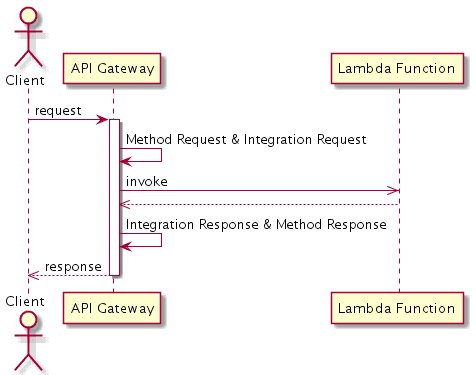Adding AWS Icons to PlantUML Sequence Diagrams
I’ve blogged about UML Sequence Diagrams using PlantUML before, but now my Sequence Diagrams are more beautiful after using the AWS Icons for PlantUML and reading the PlantUML Sequence Diagram docs.
Let’s start with a basic PlantUML sequence diagram.
@startuml
actor "Client" as c
participant "API Gateway" as api
participant "Lambda Function" as f
c->api: request
activate api
api->api: Method Request & Integration Request
api->>f: invoke
api<<--f:
api->api: Integration Response & Method Response
c<<--api: response
deactivate api
@endumlLet’s modify that first paragraph to include some definitions for AWS Icons for our participants.
!define AWSPuml https://raw.githubusercontent.com/awslabs/aws-icons-for-plantuml/v10.0/dist
!includeurl AWSPuml/AWSCommon.puml
!includeurl AWSPuml/Compute/Lambda.puml
!includeurl AWSPuml/ApplicationIntegration/APIGateway.puml
actor "Client" as c
APIGatewayParticipant(api, "API Gateway", )
LambdaParticipant(f, "Lambda Function",)That looks better, but I really like the icons only on top and more AWS orange in the diagram. I create a separate aws.puml file for my definitions and settings so it could be reused across multiple diagrams.
!define AWSPuml https://raw.githubusercontent.com/awslabs/aws-icons-for-plantuml/v10.0/dist
!includeurl AWSPuml/AWSCommon.puml
!includeurl AWSPuml/Compute/Lambda.puml
!includeurl AWSPuml/ApplicationIntegration/APIGateway.puml
'Comment out to use default PlantUML sequence formatting
skinparam participant {
BackgroundColor AWS_BG_COLOR
BorderColor AWS_BORDER_COLOR
}
skinparam actor {
BackgroundColor AWS_BORDER_COLOR
BorderColor AWS_COLOR
}
skinparam sequence {
ArrowThickness 2
LifeLineBorderColor AWS_COLOR
LifeLineBackgroundColor AWS_BORDER_COLOR
}
skinparam shadowing false
skinparam MaxMessageSize 400
'Hide the bottom boxes
hide footbox
!definelong CustomLambdaParticipant(p_label, p_alias)
participant "<color:#D86613><$Lambda></color>\np_label" as p_alias
!enddefinelong
!definelong CustomAPIGatewayParticipant(p_label, p_alias)
participant "<color:#CC2264><$APIGateway></color>\np_label" as p_alias
!enddefinelongLet’s modify that first paragraph again to include our aws.puml and use our newly defined custom AWS participants.
!include aws.puml
actor "Client" as c
CustomAPIGatewayParticipant("API Gateway\n", api)
CustomLambdaParticipant("Lambda\nFunction", f)I think this looks a lot nicer, not only because of the icons and color, but by hiding the footer, thickening the arrows, and removing shadowing.