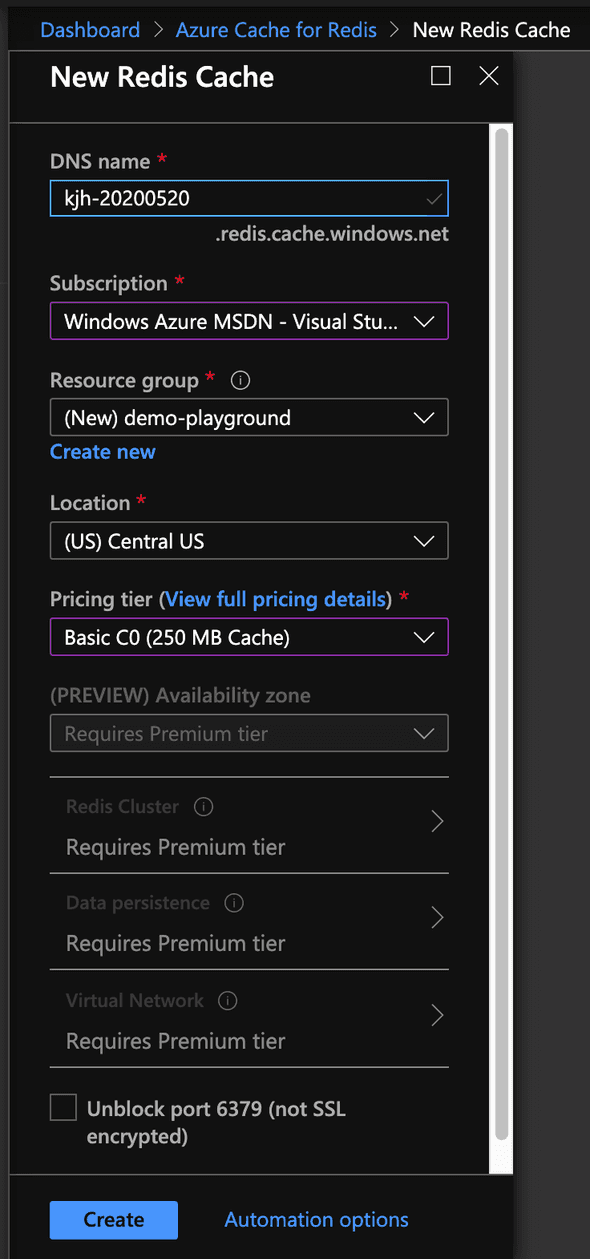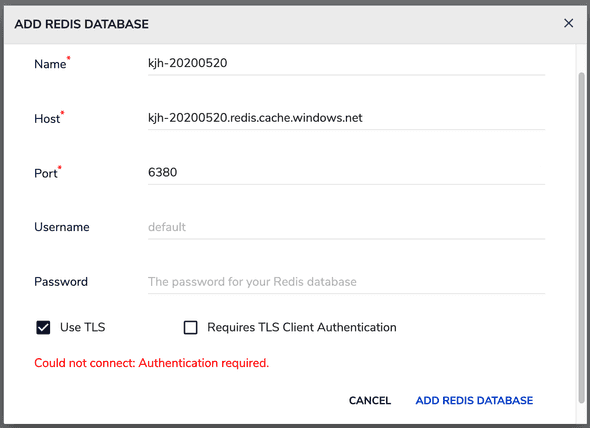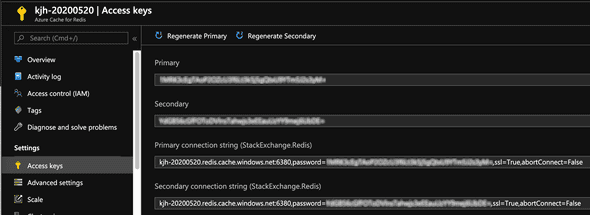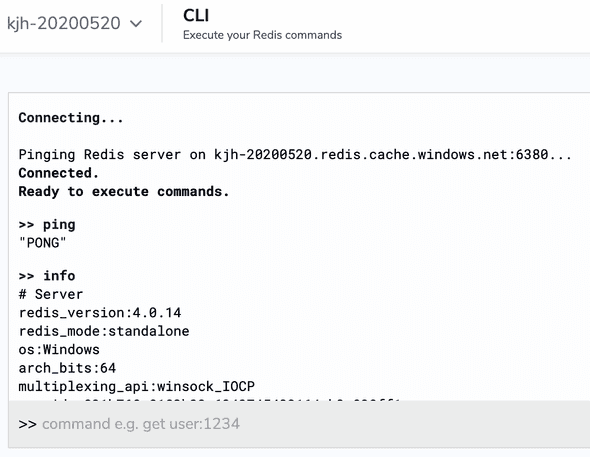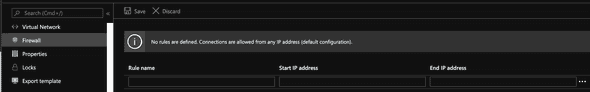Connecting to Azure Cache for Redis from RedisInsight
May 20, 2020 #azure #redis #security #networking
I’ve blogged about Redis Security Investigation on AWS before, so thought I would see what the defaults in Azure look like. It is nice to see a TLS connection is the default.
I wanted to connect to this Redis instance but didn’t want to (compile and) install the Redis CLI (and also install stunnel for TLS support), so I decided to check out RedisInsight, a lightweight multi-platform management GUI for Redis. I left the password field below blank on the configuration, since I didn’t specifically set one up in Azure.
I was glad to see that I could not connect. It looks like Azure not only sets a password (access token), but they make it long and random. Additionally, they support two tokens allowing for a controlled password rotation workflow. I am very impressed here.
After completing that connection in RedisInsight using the a password, I used the integrated CLI to execute a ping and info command. I’m including both the partial text output and a screenshot.
Connecting...
Pinging Redis server on kjh-20200520.redis.cache.windows.net:6380... Connected.
Ready to execute commands.
>> ping
"PONG"
>> info
# Server
redis_version:4.0.14
redis_mode:standalone
os:Windows
arch_bits:64
multiplexing_api:winsock_IOCP Even with a strong password/access token, I don’t like leaving my Redis open to the internet. In order to implement IP restrictions to this Redis instance, I can add firewall rules.
The Azure CLI includes an az redis command to manage firewall rules. However, this is a separate API call from listing information about the Redis instance.
PS /home/kevin> az redis firewall-rules list --resource-group demo-playground --name kjh-20200520
[
{
"endIp": "[redacted]",
"id": "/subscriptions/11111111-1111-4000-11111111111111111/resourceGroups/demo-playground/providers/Microsoft.Cache/Redis/kjh-20200520/firewallRules/HomeIP",
"name": "kjh-20200520/HomeIP",
"resourceGroup": "demo-playground",
"startIp": "[redacted]",
"type": "Microsoft.Cache/Redis/firewallRules"
}
]At the time of this blog post, Redis 6.0.3 is the latest stable version, but the Azure version is 4.0.14 which is from March 2019 and the last release of the 4.x branch according to http://download.redis.io/releases/). Also, at the time of this blog post, AWS Supported ElastiCache for Redis Versions includes Redis 5.0.6 (Enhanced) (from September 2019 where 5.0.9 is latest) and Redis 4.0.10 (Enhanced) (from June 2018).