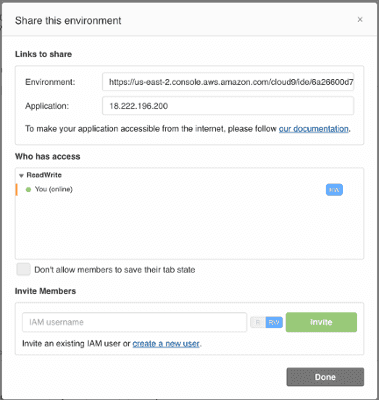AWS Cloud9 and Sharing with Role Issue
A co-worker and I were investigating AWS Cloud9 and the ability to share environments. However, when you do a Window - Share… from inside the environment, you get this dialog:
However, we are not using IAM users, but roles assumed via SAML.
$ aws sts get-caller-identity
{
"Account": "123456789012",
"UserId": "AROAXXXXXXXXXXXXXXXXX:kevin.hakanson@example.com",
"Arn": "arn:aws:sts::123456789012:assumed-role/projectID-PowerUser/kevin.hakanson@example.com"
}However, I know that all AWS features have an API and can be called via the AWS CLI, so I thought I would just call create-environment-membership from the Cloud9 IDE integrated terminal.
$ aws --version
aws-cli/1.15.83 Python/2.7.14 Linux/4.14.72-68.55.amzn1.x86_64 botocore/1.10.82
$ aws ec2 describe-instances \
--instance-id $(curl -s http://169.254.169.254/latest/meta-data/instance-id) \
--query "Reservations[*].Instances[*].Tags[?Key=='aws:cloud9:environment'].Value" \
--output text
6a26600d70aa41cd9b81bdb662b1c715
$ aws cloud9 describe-environment-memberships --environment-id 6a26600d70aa41cd9b81bdb662b1c715
{
"memberships": [
{
"environmentId": "6a26600d70aa41cd9b81bdb662b1c715",
"lastAccess": 1542842576.0,
"userId": "AROAXXXXXXXXXXXXXXXXX:kevin.hakanson@example.com",
"userArn": "arn:aws:sts::123456789012:assumed-role/projectID-PowerUser/kevin.hakanson@example.com",
"permissions": "owner"
}
]
}But it didn’t work as expected when I tried to add my trusted coworker. Adding the —debug flag didn’t give me any more info.
$ aws cloud9 create-environment-membership \
--environment-id 6a26600d70aa41cd9b81bdb662b1c715 \
--user-arn arn:aws:sts::123456789012:assumed-role/projectID-PowerUser/trusted.coworker@example.com \
--permissions read-only
An error occurred (UnrecognizedClientException) when calling the CreateEnvironmentMembership operation: The security token included in the request is invalidWhen I went to a terminal on my Mac and tried the same command (as the same assumed role), it succeeded. So, it doesn’t seem like an IAM permission issue for my role.
$ aws sts get-caller-identity
{
"UserId": "AROAXXXXXXXXXXXXXXXXX:kevin.hakanson@example.com",
"Account": "123456789012",
"Arn": "arn:aws:sts::123456789012:assumed-role/projectID-PowerUser/kevin.hakanson@example.com"
}
$ aws cloud9 create-environment-membership \
--environment-id 6a26600d70aa41cd9b81bdb662b1c715 \
--user-arn arn:aws:sts::123456789012:assumed-role/projectID-PowerUser/trusted.coworker@example.com \
--permissions read-only --region us-east-2
{
"membership": {
"permissions": "read-only",
"userId": "AROAXXXXXXXXXXXXXXXXX:trusted.coworker@example.com",
"userArn": "arn:aws:sts::123456789012:assumed-role/projectID-PowerUser/trusted.coworker@example.com",
"environmentId": "6a26600d70aa41cd9b81bdb662b1c715"
}
}Back in the Cloud9 IDE terminal, I checked and saw the membership was updated.
$ aws cloud9 describe-environment-memberships --environment-id 6a26600d70aa41cd9b81bdb662b1c715
{
"memberships": [
{
"environmentId": "6a26600d70aa41cd9b81bdb662b1c715",
"userId": "AROAXXXXXXXXXXXXXXXXX:trusted.coworker@example.com",
"userArn": "arn:aws:sts::123456789012:assumed-role/projectID-PowerUser/trusted.coworker@example.com",
"permissions": "read-only"
},
{
"environmentId": "6a26600d70aa41cd9b81bdb662b1c715",
"lastAccess": 1542846944.0,
"userId": "AROAXXXXXXXXXXXXXXXXX:kevin.hakanson@example.com",
"userArn": "arn:aws:sts::123456789012:assumed-role/projectID-PowerUser/kevin.hakanson@example.com",
"permissions": "owner"
}
]
}I’m not sure what went wrong. There is no record in CloudTrail, but when I look at CloudTrail Unsupported Services I see AWS Cloud9 listed. I did find in the Actions Supported by AWS Managed Temporary Credentials for AWS Cloud9 EC2 development environments that there is an IAM restriction that could be responsible.
All IAM actions that interact with roles are allowed only for role names starting with Cloud9-.
This looks like an AWS Enterprise Support question - but a lower priority because I have a workaround (and it is Thanksgiving tomorrow and re:Invent next week).
Update: Working with AWS Support, we realized I could add a role using the full arn via the UI. I closed my case with the suggestion that the “help text” on that “share this environment” screen should be updated not just to reference “IAM username” but give an indication that a full ARN (include role) could be used.