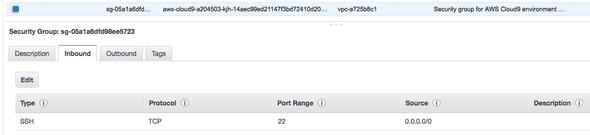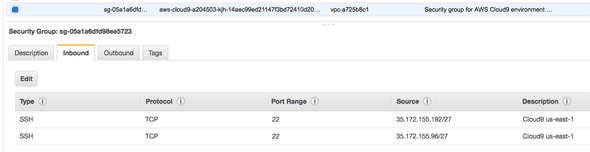First Thoughts on AWS Cloud9
The other week I had trouble creating an AWS Cloud9 environment, so I tried again today - and with success, because I actually met the requirements found at VPC Settings for AWS Cloud9 Development Environments and put the instance in a public subnet. However, it created a Security Group with port 22 open to the internet - which I didn’t like…
..and neither did an automated security process because within a minute it removed that rule - which was good for security, but bad for accessing the Cloud9 based environment. However, there are instructions to limit to specific IPs.
All IP addresses using SSH over port 22. However, you can restrict these IP addresses to only those that AWS Cloud9 uses. For more information, see Inbound SSH IP Address Ranges.
I did that, and within seconds of saving, I was able to connect to my Cloud9 environment from the browser.
I opened the Terminal window and tested what sort of AWS access I had. The environment runs with my Federated Identity credentials.
$ aws sts get-caller-identity
{
"Account": "123456789012",
"UserId": "AROAXXXXXXXXXXXXXXXXX:kevin.hakanson@example.com",
"Arn": "arn:aws:sts::123456789012:assumed-role/projectID-PowerUser/kevin.hakanson@example.com"
}
$ aws --version
aws-cli/1.14.9 Python/2.7.14 Linux/4.14.47-56.37.amzn1.x86_64 botocore/1.8.13The Amazon Machine Image (AMI) Contents for an AWS Cloud9 EC2 Development Environment did not impress me as they had an outdated version of the awscli. Also, I followed the Python Sample for AWS Cloud9 which I think confused me even more because in one place it is using virtual environments (virtualenv -p /usr/bin/python36 vpy36) and later running as sudo for the system Python (sudo python -m pip install boto3). I did figure out how to create a custom “runner” that would use the virtualenv.
$ cat .c9/runners/vpy36.run
// Create a custom Cloud9 runner - similar to the Sublime build system
// For more information see http://docs.aws.amazon.com/console/cloud9/create-run-config
{
"cmd" : ["/home/ec2-user/environment/vpy36/bin/python", "$file", "$args"],
"info" : "Started $project_path$file_name",
"env" : {},
"selector" : "source.ext"
}Eventually I got some code to run, but I don’t think my Python environment is in a stable state - certainly not a “spin up and get coding” experience.
import boto3
import sys
import json
def main():
session = boto3.session.Session()
caller_identity = session.client('sts').get_caller_identity()
print(json.dumps(caller_identity, indent=2))
if __name__ == '__main__':
sys.exit(main())