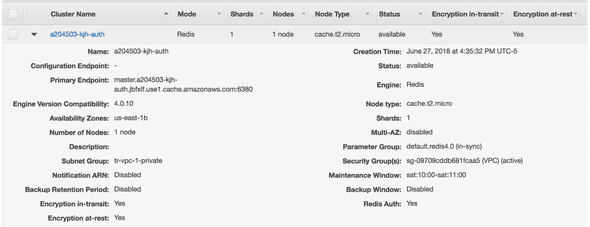Making a secure connection to ElastiCache (Redis)
June 27, 2018 #aws #redis #security #networking
In Redis Security Investigation, I recommended enabling both Encryption in-transit and Redis Auth. Below is an ElastiCache Redis server I created to test against. Note that instead of port 6379, I specified 6380 (which seems to be the common Redis “SSL” port).
However, the redis-cli doesn’t support encrypted connections so I had to install stunnel with help from Using redis-cli with SSL/TLS | Compose Help and How to use redis-cli with Azure Redis Cache | Microsoft Docs to create my stunnel.conf.
$ cat /etc/stunnel/stunnel.conf
pid = /run/stunnel-redis.pid
[redis-cli]
client = yes
accept = 127.0.0.1:6379
connect = master.a204503-kjh-auth.jbfxlf.use1.cache.amazonaws.com:6380This allowed me to connect to localhost:6379 which would be an SSL proxy to the remote Redis server. You can also see the connection is refused without the proper AUTH token.
$ redis-cli -h 127.0.0.1 -p 6379 ping
(error) NOAUTH Authentication required.
$ redis-cli -h 127.0.0.1 -p 6379 -a [REDACTED] ping
PONGNote: [REDACTED] isn’t my real AUTH token. See Selecting an ElastiCache (Redis) AUTH token for recommendations on this topic.
To show this is the server from the screenshot above, here are some select lines from the info command:
$ redis-cli -h 127.0.0.1 -p 6379 -a [REDACTED] info
# Server
redis_version:4.0.10
redis_mode:standalone
os:Amazon ElastiCache
tcp_port:6380
# SSL
ssl_enabled:yesRedis and Python | Compose Help provided me with sample Python code I also tested with.
import redis
# connection string and initialization
r = redis.StrictRedis(
host='master.a204503-kjh-auth.jbfxlf.use1.cache.amazonaws.com',
port=6380,
password='[REDACTED]',
ssl=True,
)
#test the connection
value = r.info()
print(value)For Java users, Jedis can use the rediss scheme to connect. Sample code derived from jedis/SSLJedisTest.java.
public void connectWithUrl() {
// The "rediss" scheme instructs jedis to open a SSL/TLS connection.
Jedis jedis = new Jedis("rediss://master.a204503-kjh-auth.jbfxlf.use1.cache.amazonaws.com:6380");
jedis.auth("[REDACTED]");
assertEquals("PONG", jedis.ping());
jedis.close();
}For C# users, set StackExchange.Redis ConfigurationOptions this way:
var options = new ConfigurationOptions
{
Endpoint = "master.a204503-kjh-auth.jbfxlf.use1.cache.amazonaws.com",
// Endpoints without an explicit port will use 6379 if ssl is not enabled, and 6380 if ssl is enabled
Password = "[Redacted]",
Ssl = True
};