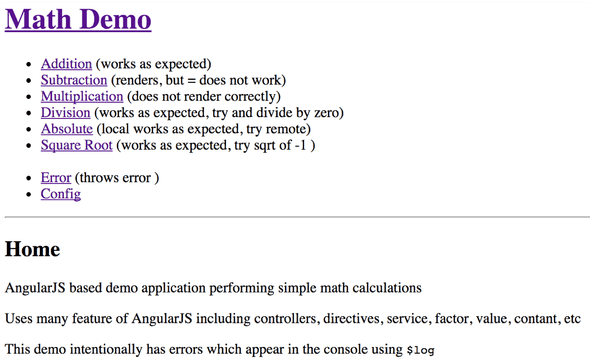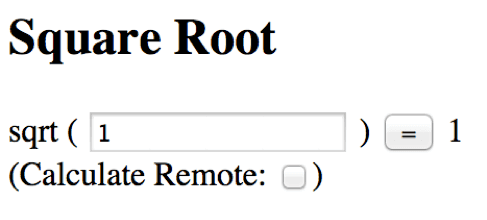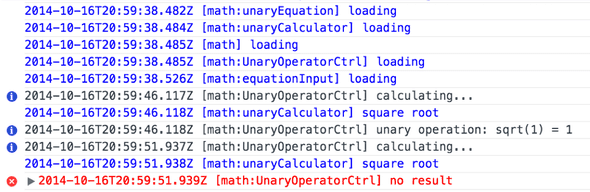Extending AngularJS $log Concept
October 17, 2014 #javascript #angularjs #monitoring
Logging is an important component of monitoring an application. AngularJS provides $log which is documented as:
Simple service for logging. Default implementation safely writes the message into the browser’s console (if present).
The main purpose of this service is to simplify debugging and troubleshooting.
I wanted to extend this front-end logging in a few ways, including named loggers and capturing these log messages alongside our back-end logs. My Google results found some prior art in this area:
- Logging client side errors server-side in AngularJS
- stacktrace.js
- log4javascript
- JSNLog AngularJS Error Handling
- ThomasBurleson angularjs-logDecorator
- Enhancing AngularJS Logging using Decorators
For my experimentation, I created a simple AngularJS based application called “Math Demo” that intentionally has errors which appear in the console using $log. Here is a screenshot of the home page:
I decorated $log with my log provider, used app.name (which is “math”) as the default named logger, and configured the logging levels and server side endpoint.
app.config(['$provide', 'fef$logProvider', function ($provide, fef$logProvider) {
$provide.decorator('$log', [ "$delegate", function ($delegate) {
fef$logProvider.decorate($delegate, app.name);
return $delegate;
}]);
}]);
app.run(['fef$log', function (fef$log) {
fef$log.configure({ consoleThreshold: 5,
httpThreshold: 5, httpURL: '/log'});
}]);fef$logProvider supports the same API as $log, so when binaryCalculator loads…
app.factory('binaryCalculator', function ($log) {
$log.debug('loading');… you see the “loading” message as expected, but prefixed by a timestamp and the top level math named logger.
2014-10-16T20:07:16.390Z [math] loadingBut when the unaryCalculator is loading…
app.service('unaryCalculator', function (fef$log, $q) {
var $log = fef$log.logger('unaryCalculator');
$log.debug('loading');…the named logger is set to math:unaryCalculator and that appears in the output.
2014-10-16T20:07:34.616Z [math:unaryCalculator] loadingI added a debug level log message as output for $routeChangeSuccess events.
$rootScope.$on("$routeChangeSuccess", function (event, aRoute, bRoute) {
$log.debug(event.name);
fef$log.pageguid(true);
})The output to the browser console includes the event name in the named logger: math:$rootScope.$on
2014-10-16T19:42:07.019Z [math:$rootScope.$on] $locationChangeStart
2014-10-16T19:42:07.020Z [math:$rootScope.$on] $locationChangeSuccess http://localhost:3000/#/ -> http://localhost:3000/#/unary/sqrt
2014-10-16T19:42:07.021Z [math:$rootScope.$on] $routeChangeStart
2014-10-16T19:42:07.027Z [math:$rootScope.$on] $routeChangeSuccess
2014-10-16T19:42:07.031Z [math:unaryEquation] loading
2014-10-16T19:42:07.034Z [math:unaryCalculator] loading
2014-10-16T19:42:07.034Z [math] loading
2014-10-16T19:42:07.035Z [math:UnaryOperatorCtrl] loading
2014-10-16T19:42:07.046Z [math:equationInput] loadingAn internal tool for TRransaction Monitoring and Reporting (TRMR) supports distributed tracing uses the x-cobalt-pcid HTTP header to provide the “page” or “root” level tracing GUID. This code generates a RFC 4122 version 4 UUID and set the HTTP header.
function trmrguid() {
return 'xxxxxxxxxxxx4xxxyxxxxxxxxxxxxxxx'.replace(/[xy]/g,
function (c) {
var r = Math.random() * 16 | 0,
v = c == 'x' ? r : (r & 0x3 | 0x8);
return v.toString(16);
});
}
var rootname = "fef", rootGuid = trmrguid();
function generatePageGuid($http) {
rootGuid = trmrguid();
$http.defaults.headers.common['x-cobalt-pcid'] = rootGuid;
var data = createData(rootname);
data.level = 'page';
logHttp(data);
}Log events are posted to the server side using a JSON structure containing the same timestamp, logger name, and message output to the browser console. It also includes the URL, logging level, and the tracability “root” guid generated above.
{
"version": "0.1",
"items": [
{
"root": "b2ff983e5fe04316af5642a1fbd014ca",
"name": "math:$rootScope.$on",
"timestamp": "2014-10-16T19:47:49.308Z",
"url": "http://localhost:3000/#/",
"level": "debug",
"messages": [
"$routeChangeSuccess"
]
},
{
"root": "433b218a10d24b6ead6988d004aeeff1",
"name": "math",
"timestamp": "2014-10-16T19:47:49.308Z",
"url": "http://localhost:3000/#/",
"level": "page"
}
]
}However, to avoid being to “chatty” over HTTP for each log message, there is a configurable minimum delay to buffer log events.
var logBuffer = [];
function logHttp(logData) {
if (logBuffer.length == 0) {
// use setTimeout/XMLHttpRequest instead of
// $timeout/$http to avoid circular errors
setTimeout(function () {
var logRequest = new XMLHttpRequest();
logRequest.open("POST", baseConfig.httpURL);
logRequest.setRequestHeader("Content-Type", "application/json");
logRequest.send(JSON.stringify({ version: "0.1", items: logBuffer }));
logBuffer = [];
}, baseConfig.delay);
}
logBuffer.push(logData);
}In this “Square Root” example, you can see the different components being used.
/unary/:operation routes to unary.html which references <unary-equation>
<div>
<h2>{{label}}</h2>
<unary-equation></unary-equation>
<div>
(Calculate Remote:
<input id="useRemote" name="useRemote”
type="checkbox" ng-model="useRemote">)
</div>
</div>unary-equation.html references <equation-input> and renders the “calculate” button
{{ operation }}
(
<equation-input name="x" ng-model="model.x"></equation-input>
)
<button ng-click="calculate()">=</button>
{{ result }}equation-input.html renders the <input> field
<input type="number" ng-required="true" placeholder="{{name}}">In the browser console screenshot below, you can see each component does some debug logging while “loading”. There is also either “info” or “error” logging depending the the result of the calculate function.
$scope.calculate = function () {
$log.info('calculating...');
var calculator = ($scope.useRemote ? unaryCalculatorRemote : unaryCalculator);
calculator.compute($scope.model.x, $scope.operation).then(function (result) {
$scope.result = result;
$log.info(format($scope));
}, function (reason) {
$scope.result = null;
$log.error(reason)
});
};The ErrorCtrl of this application exists just to throw a JavaScript Error with the message “thrown”.
function ErrorCtrl($scope, fef$log) {
var $log = fef$log.logger('ErrorCtrl');
$log.debug('loading');
throw new Error('thrown');
}And when the /error route is loaded, the stacktrace appears in the browser console.
2014-10-16T20:10:02.106Z [math:ErrorCtrl] loading
2014-10-16T20:10:02.107Z [math] Error: thrown
at new ErrorCtrl (http://localhost:3000/javascripts/math.js:50:9)
at invoke (http://ajax.googleapis.com/ajax/libs/angularjs/1.2.26/angular.js:3966:17)
at Object.instantiate (http://ajax.googleapis.com/ajax/libs/angularjs/1.2.26/angular.js:3977:23)
at http://ajax.googleapis.com/ajax/libs/angularjs/1.2.26/angular.js:7281:28
at link (http://ajax.googleapis.com/ajax/libs/angularjs/1.2.26/angular-route.js:907:26)
at nodeLinkFn (http://ajax.googleapis.com/ajax/libs/angularjs/1.2.26/angular.js:6711:13)
at compositeLinkFn (http://ajax.googleapis.com/ajax/libs/angularjs/1.2.26/angular.js:6105:13)
at publicLinkFn (http://ajax.googleapis.com/ajax/libs/angularjs/1.2.26/angular.js:6001:30)
at boundTranscludeFn (http://ajax.googleapis.com/ajax/libs/angularjs/1.2.26/angular.js:6125:21)
at controllersBoundTransclude (http://ajax.googleapis.com/ajax/libs/angularjs/1.2.26/angular.js:6732:18) <ng-view class="ng-scope">Additionally, an HTTP POST JSON payload is sent to the configured httpURL including that stacktrace and other logging fields.
{
"version": "0.1",
"items": [
{
"root": "00f59ba88fe04df987bf774f0eae08c4",
"name": "math",
"timestamp": "2014-10-16T20:10:02.107Z",
"url": "http://localhost:3000/#/error",
"level": "error",
"messages": [
"Error: thrown",
"<ng-view class=\"ng-scope\">"
],
"stacktrace": [
"new ErrorCtrl@http://localhost:3000/javascripts/math.js:50:9",
"invoke@http://ajax.googleapis.com/ajax/libs/angularjs/1.2.26/angular.js:3966:17",
"Object.instantiate@http://ajax.googleapis.com/ajax/libs/angularjs/1.2.26/angular.js:3977:23",
"{anonymous}()@http://ajax.googleapis.com/ajax/libs/angularjs/1.2.26/angular.js:7281:28",
"link@http://ajax.googleapis.com/ajax/libs/angularjs/1.2.26/angular-route.js:907:26",
"nodeLinkFn@http://ajax.googleapis.com/ajax/libs/angularjs/1.2.26/angular.js:6711:13",
"compositeLinkFn@http://ajax.googleapis.com/ajax/libs/angularjs/1.2.26/angular.js:6105:13",
"publicLinkFn@http://ajax.googleapis.com/ajax/libs/angularjs/1.2.26/angular.js:6001:30",
"boundTranscludeFn@http://ajax.googleapis.com/ajax/libs/angularjs/1.2.26/angular.js:6125:21",
"controllersBoundTransclude@http://ajax.googleapis.com/ajax/libs/angularjs/1.2.26/angular.js:6732:18"
]
}
]
}On the server side, you can see the $routeChange events as well as the ErrorCtrl loading and the same “Error: thrown” message.
2014-10-16T20:10:02.097Z DEBUG [math:$rootScope.$on] $locationChangeStart
2014-10-16T20:10:02.098Z LOG [math:$rootScope.$on] $locationChangeSuccess http://localhost:3000/#/unary/abs -> http://localhost:3000/#/error
2014-10-16T20:10:02.099Z DEBUG [math:$rootScope.$on] $routeChangeStart
2014-10-16T20:10:02.104Z DEBUG [math:$rootScope.$on] $routeChangeSuccess
00f59ba88fe04df987bf774f0eae08c4 http://localhost:3000/#/error
2014-10-16T20:10:02.106Z DEBUG [math:ErrorCtrl] loading
2014-10-16T20:10:02.107Z ERROR [math] Error: thrown <ng-view class="ng-scope">Now that I feel this concept is workable, it’s time for a design review, including the JSON log format, and to write some unit tests before I ask teams to adopt this methodology.
Update: The early 2015 conclusion of this research is available on GitHub at hakanson/mathdemo-angularjs.