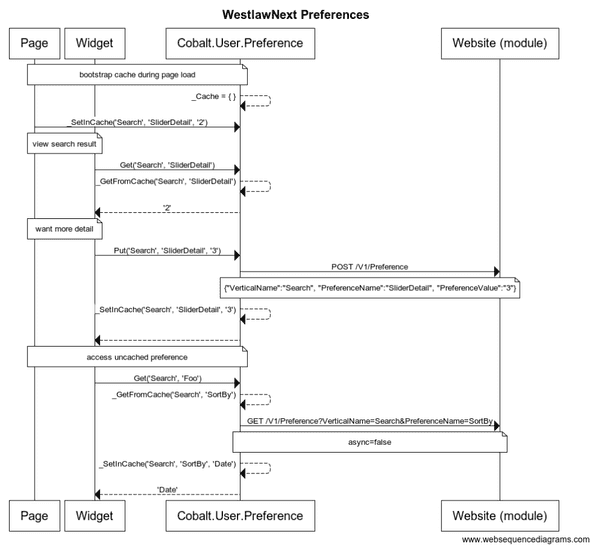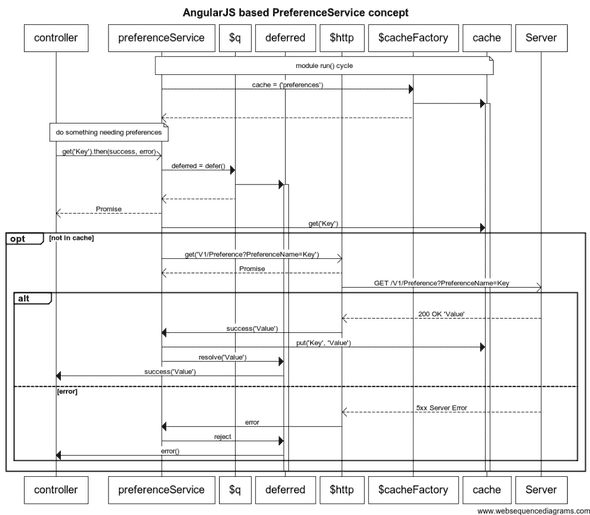Reimagining Cobalt.js preferences in AngularJS using UML
July 31, 2014 #javascript #architecture #uml
Our 2008 era Cobalt.js JavaScript code looks a bit substandard compared to what we would write today: We used a common Cobalt object off the global namespace, convention based private variables/functions prefixed by _, and (gasp) synchronous XHR requests so our APIs could avoid callbacks.
Here’s a representative look at how WestlawNext accessed preferences from the browser:
If I was coding something similar today using features of AngularJS, it would look more like this - utilizing Dependency Injection and $q for Promises.
Why the trip down memory lane? Also, why am I showing UML diagrams instead of code snippets? I’m thinking about good software engineering patterns and practices in the browser and how to best communicate those across teams. I like the UML notation of filled arrowheads for synchronous and stick arrowheads for asynchronous calls. I like how UML shows the grouping for optional and alternate flows. I mostly like that the reader needs to look at and understand the diagram concepts, and not just copy/paste the code and “debug” their way into understanding. Since UML is a representation and not the code, it lets the reader map to any language (or any compile to JavaScript language in this case). Maybe I just like pulling out my copy of Martin Fowler’s UML Distilled.
Aside from critiques on my diagraming skills, what are your thoughts on UML vs. code snippets to communicate with other developers?